XenServer その2 ― 2014/02/08 23:08
再度XenServerに挑戦しております。
http://support.citrix.com/servlet/KbServlet/download/35781-102-706184/XenServer-6.2.0-QuickStartGuide_BasicVersion_ja.pdf
これに従ってVMを作ってみました。Windows 8.1 proは成功したのですが、linux系は以下のようなエラーが出て失敗します。
The bootloader for this VM returned an error -- did the VM installation succeed? INVALID_SOURCE
Unable to access a required file in the specified repository: file:///tmp/cdrom-repo-N5N7v/images/xen/vmlinuz
皆さん苦労しているようです。何が原因なのでしょう。書籍を購入しないと駄目なのでしょうか。
http://discussions.citrix.com/topic/237726-unable-to-install-linux-guest/
http://support.citrix.com/servlet/KbServlet/download/35781-102-706184/XenServer-6.2.0-QuickStartGuide_BasicVersion_ja.pdf
これに従ってVMを作ってみました。Windows 8.1 proは成功したのですが、linux系は以下のようなエラーが出て失敗します。
The bootloader for this VM returned an error -- did the VM installation succeed? INVALID_SOURCE
Unable to access a required file in the specified repository: file:///tmp/cdrom-repo-N5N7v/images/xen/vmlinuz
皆さん苦労しているようです。何が原因なのでしょう。書籍を購入しないと駄目なのでしょうか。
http://discussions.citrix.com/topic/237726-unable-to-install-linux-guest/
AWSでFTP ― 2014/02/02 20:01
AWS上のubuntu12.04にftpでアクセスしたく、以下のサイトを参考に設定し、FileZillaとftpからアクセス出来るようになりました。
http://blog.genies-ag.jp/2011/07/amazon-ec2-amazon-linux-vsftpd.html
http://www.server-world.info/query?os=Ubuntu_12.04&p=ftp
http://centossrv.com/vsftpd.shtml
http://blog.genies-ag.jp/2011/07/amazon-ec2-amazon-linux-vsftpd.html
http://www.server-world.info/query?os=Ubuntu_12.04&p=ftp
http://centossrv.com/vsftpd.shtml
cpuminer ― 2014/02/01 13:40
今度はcpuminerを試してみました。以下のサイトの通りです。
http://satok.asablo.jp/blog/2014/01/07/7179764
ログは以下の通りです。
ll minerd
-rwxr-xr-x. 1 root root 290095 Feb 1 13:37 minerd
./minerd -a scrypt -o stratum+tcp://ltc.2chpool.com:3333 -u user_id.worker_id -p worker_password
[2014-02-01 13:38:28] Binding thread 0 to cpu 0
[2014-02-01 13:38:28] Starting Stratum on stratum+tcp://ltc.2chpool.com:3333
[2014-02-01 13:38:28] 2 miner threads started, using 'scrypt' algorithm.
[2014-02-01 13:38:28] Binding thread 1 to cpu 1
[2014-02-01 13:38:29] Stratum detected new block
[2014-02-01 13:38:30] thread 1: 4104 hashes, 6.95 khash/s
[2014-02-01 13:38:30] thread 0: 4104 hashes, 6.92 khash/s
[2014-02-01 13:39:08] thread 0: 265224 hashes, 6.97 khash/s
[2014-02-01 13:39:08] accepted: 1/1 (100.00%), 13.92 khash/s (yay!!!)
[2014-02-01 13:39:30] thread 1: 417048 hashes, 6.98 khash/s
[2014-02-01 13:39:55] thread 1: 179616 hashes, 6.99 khash/s
[2014-02-01 13:39:55] accepted: 2/2 (100.00%), 13.95 khash/s (yay!!!)
http://satok.asablo.jp/blog/2014/01/07/7179764
ログは以下の通りです。
ll minerd
-rwxr-xr-x. 1 root root 290095 Feb 1 13:37 minerd
./minerd -a scrypt -o stratum+tcp://ltc.2chpool.com:3333 -u user_id.worker_id -p worker_password
[2014-02-01 13:38:28] Binding thread 0 to cpu 0
[2014-02-01 13:38:28] Starting Stratum on stratum+tcp://ltc.2chpool.com:3333
[2014-02-01 13:38:28] 2 miner threads started, using 'scrypt' algorithm.
[2014-02-01 13:38:28] Binding thread 1 to cpu 1
[2014-02-01 13:38:29] Stratum detected new block
[2014-02-01 13:38:30] thread 1: 4104 hashes, 6.95 khash/s
[2014-02-01 13:38:30] thread 0: 4104 hashes, 6.92 khash/s
[2014-02-01 13:39:08] thread 0: 265224 hashes, 6.97 khash/s
[2014-02-01 13:39:08] accepted: 1/1 (100.00%), 13.92 khash/s (yay!!!)
[2014-02-01 13:39:30] thread 1: 417048 hashes, 6.98 khash/s
[2014-02-01 13:39:55] thread 1: 179616 hashes, 6.99 khash/s
[2014-02-01 13:39:55] accepted: 2/2 (100.00%), 13.95 khash/s (yay!!!)
CUDA & Litecoin ― 2014/02/01 12:04
CentOS6.5をインストールして、早速CUDAをインストールしてみました。手順は基本以下のサイトを参考にしました。初期状態が違う為か微妙に異なってはいます。全てrootで作業しました。「init 3」は実行しませんでしたが、大丈夫の様です。
http://www.softek.co.jp/SPG/Pgi/TIPS/public/accel/cuda55_install.html
以下に示す通り、CentOSをインストールしただけではNVIDIAのドライバーは入っていません。
ll /dev/*nv*
crw-r-----. 1 root kmem 10, 144 Jan 31 21:18 /dev/nvram
lspci | grep -i nVidia
01:00.0 VGA compatible controller: NVIDIA Corporation GK107 [GeForce GTX 650] (rev a1)
01:00.1 Audio device: NVIDIA Corporation GK107 HDMI Audio Controller (rev a1)
uname -a
Linux localhost.localdomain 2.6.32-431.3.1.el6.x86_64 #1 SMP Fri Jan 3 21:39:27 UTC 2014 x86_64 x86_64 x86_64 GNU/Linux
yum install http://pkgs.repoforge.org/rpmforge-release/rpmforge-release-0.5.3-1.el6.rf.x86_64.rpm
以下のサイトから「cuda-repo-rhel6-5.5-0.x86_64.rpm」をDL。
https://developer.nvidia.com/cuda-downloads
ll cuda-repo-rhel6-5.5-0.x86_64.rpm
-rw-rw-r--. 1 root root 2276 Jan 31 21:41 cuda-repo-rhel6-5.5-0.x86_64.rpm
rpm --install cuda-repo-rhel6-5.5-0.x86_64.rpm
ls /etc/yum.repos.d/
CentOS-Base.repo CentOS-Vault.repo mirrors-rpmforge-extras
CentOS-Debuginfo.repo cuda.repo mirrors-rpmforge-testing
CentOS-Media.repo mirrors-rpmforge rpmforge.repo
yum clean expire-cache
yum install cuda
yum install gcc-c++
これでインストールは終了です。この後環境変数を変更します。
vi .bashrc
(前略)
export PATH=/usr/local/cuda-5.5/bin:$PATH
export LD_LIBRARY_PATH=/usr/local/cuda-5.5/lib64:/lib:$LD_LIBRARY_PATH
:wq
サンプルプログラムを作成します。
vi test.c
main()
{printf("hello\n");}
:wq
which nvcc
/usr/local/cuda-5.5/bin/nvcc
nvcc -V
nvcc: NVIDIA (R) Cuda compiler driver
Copyright (c) 2005-2013 NVIDIA Corporation
Built on Wed_Jul_17_18:36:13_PDT_2013
Cuda compilation tools, release 5.5, V5.5.0
nvcc test.c
test.c: In function ‘main’:
test.c:3: warning: incompatible implicit declaration of built-in function ‘printf’
./a.out
hello
ldd a.out
linux-vdso.so.1 => (0x00007fff13ece000)
librt.so.1 => /lib64/librt.so.1 (0x0000003e35400000)
libpthread.so.0 => /lib64/libpthread.so.0 (0x0000003e35000000)
libdl.so.2 => /lib64/libdl.so.2 (0x0000003e34800000)
libstdc++.so.6 => /usr/lib64/libstdc++.so.6 (0x0000003e41800000)
libm.so.6 => /lib64/libm.so.6 (0x0000003e35800000)
libgcc_s.so.1 => /lib64/libgcc_s.so.1 (0x0000003e3fc00000)
libc.so.6 => /lib64/libc.so.6 (0x0000003e34c00000)
/lib64/ld-linux-x86-64.so.2 (0x0000003e34400000)
インストールは成功したのではないでしょうか、リブート後に以下のファイルが出来ています。GPUが使えるようになりました。
ll /dev/*nv*
crw-rw-rw-. 1 root root 195, 0 Feb 1 10:48 /dev/nvidia0
crw-rw-rw-. 1 root root 195, 255 Feb 1 10:48 /dev/nvidiactl
crw-r-----. 1 root kmem 10, 144 Feb 1 10:46 /dev/nvram
CUDAの次はGPUを使うLItecoinの採掘をしてみました。以下の記事を参考にしております。LD_LIBRARY_PATH 部分は既に設定済みなので必要ないです。
http://satok.asablo.jp/blog/2014/01/05/7178376
コンパイルに成功しました、採掘可能な様です。
ll cudaminer
-rwxr-xr-x. 1 root root 10597092 Feb 1 11:46 cudaminer
./cudaminer -d 0 -i 0 --benchmark
*** CudaMiner for nVidia GPUs by Christian Buchner ***
This is version 2014-01-20 (beta)
based on pooler-cpuminer 2.3.2 (c) 2010 Jeff Garzik, 2012 pooler
Cuda additions Copyright 2013,2014 Christian Buchner
My donation address: LKS1WDKGED647msBQfLBHV3Ls8sveGncnm
[2014-02-01 11:47:23] 1 miner threads started, using 'scrypt' algorithm.
[2014-02-01 11:47:38] GPU #0: GeForce GTX 650 with compute capability 3.0
[2014-02-01 11:47:38] GPU #0: interactive: 0, tex-cache: 0 , single-alloc: 0
[2014-02-01 11:47:38] GPU #0: 8 hashes / 1.0 MB per warp.
[2014-02-01 11:47:38] GPU #0: Performing auto-tuning (Patience...)
[2014-02-01 11:47:38] GPU #0: maximum total warps (BxW): 948
^C
採掘に成功しましたログは以下の通りです。
./cudaminer -o stratum+tcp://ltc.2chpool.com:3333 -u user_id.worker_id -p worker_password
*** CudaMiner for nVidia GPUs by Christian Buchner ***
This is version 2014-01-20 (beta)
based on pooler-cpuminer 2.3.2 (c) 2010 Jeff Garzik, 2012 pooler
Cuda additions Copyright 2013,2014 Christian Buchner
My donation address: LKS1WDKGED647msBQfLBHV3Ls8sveGncnm
[2014-02-01 11:51:39] 1 miner threads started, using 'scrypt' algorithm.
[2014-02-01 11:51:39] Starting Stratum on stratum+tcp://ltc.2chpool.com:3333
[2014-02-01 11:51:39] Stratum detected new block
[2014-02-01 11:51:40] GPU #0: GeForce GTX 650 with compute capability 3.0
[2014-02-01 11:51:40] GPU #0: interactive: 1, tex-cache: 0 , single-alloc: 0
[2014-02-01 11:51:40] GPU #0: 8 hashes / 1.0 MB per warp.
[2014-02-01 11:51:40] GPU #0: Performing auto-tuning (Patience...)
[2014-02-01 11:51:40] GPU #0: maximum total warps (BxW): 951
[2014-02-01 11:51:47] GPU #0: 20469.36 hash/s with configuration K4x32
[2014-02-01 11:51:47] GPU #0: using launch configuration K4x32
[2014-02-01 11:51:47] GPU #0: GeForce GTX 650, 67.23 khash/s
[2014-02-01 11:51:55] Stratum detected new block
[2014-02-01 11:51:55] GPU #0: GeForce GTX 650, 75.59 khash/s
[2014-02-01 11:52:31] GPU #0: GeForce GTX 650, 75.67 khash/s
[2014-02-01 11:52:31] accepted: 1/1 (100.00%), 75.67 khash/s (yay!!!)
[2014-02-01 11:52:35] Stratum detected new block
[2014-02-01 11:52:35] GPU #0: GeForce GTX 650, 75.12 khash/s
[2014-02-01 11:52:53] GPU #0: GeForce GTX 650, 75.60 khash/s
[2014-02-01 11:52:54] accepted: 2/2 (100.00%), 75.60 khash/s (yay!!!)
[2014-02-01 11:53:41] GPU #0: GeForce GTX 650, 75.67 khash/s
[2014-02-01 11:53:41] accepted: 3/3 (100.00%), 75.67 khash/s (yay!!!)
[2014-02-01 11:53:55] GPU #0: GeForce GTX 650, 75.56 khash/s
[2014-02-01 11:53:55] accepted: 4/4 (100.00%), 75.56 khash/s (yay!!!)
[2014-02-01 11:54:26] GPU #0: GeForce GTX 650, 75.66 khash/s
[2014-02-01 11:54:26] accepted: 5/5 (100.00%), 75.66 khash/s (yay!!!)
http://www.softek.co.jp/SPG/Pgi/TIPS/public/accel/cuda55_install.html
以下に示す通り、CentOSをインストールしただけではNVIDIAのドライバーは入っていません。
ll /dev/*nv*
crw-r-----. 1 root kmem 10, 144 Jan 31 21:18 /dev/nvram
lspci | grep -i nVidia
01:00.0 VGA compatible controller: NVIDIA Corporation GK107 [GeForce GTX 650] (rev a1)
01:00.1 Audio device: NVIDIA Corporation GK107 HDMI Audio Controller (rev a1)
uname -a
Linux localhost.localdomain 2.6.32-431.3.1.el6.x86_64 #1 SMP Fri Jan 3 21:39:27 UTC 2014 x86_64 x86_64 x86_64 GNU/Linux
yum install http://pkgs.repoforge.org/rpmforge-release/rpmforge-release-0.5.3-1.el6.rf.x86_64.rpm
以下のサイトから「cuda-repo-rhel6-5.5-0.x86_64.rpm」をDL。
https://developer.nvidia.com/cuda-downloads
ll cuda-repo-rhel6-5.5-0.x86_64.rpm
-rw-rw-r--. 1 root root 2276 Jan 31 21:41 cuda-repo-rhel6-5.5-0.x86_64.rpm
rpm --install cuda-repo-rhel6-5.5-0.x86_64.rpm
ls /etc/yum.repos.d/
CentOS-Base.repo CentOS-Vault.repo mirrors-rpmforge-extras
CentOS-Debuginfo.repo cuda.repo mirrors-rpmforge-testing
CentOS-Media.repo mirrors-rpmforge rpmforge.repo
yum clean expire-cache
yum install cuda
yum install gcc-c++
これでインストールは終了です。この後環境変数を変更します。
vi .bashrc
(前略)
export PATH=/usr/local/cuda-5.5/bin:$PATH
export LD_LIBRARY_PATH=/usr/local/cuda-5.5/lib64:/lib:$LD_LIBRARY_PATH
:wq
サンプルプログラムを作成します。
vi test.c
main()
{printf("hello\n");}
:wq
which nvcc
/usr/local/cuda-5.5/bin/nvcc
nvcc -V
nvcc: NVIDIA (R) Cuda compiler driver
Copyright (c) 2005-2013 NVIDIA Corporation
Built on Wed_Jul_17_18:36:13_PDT_2013
Cuda compilation tools, release 5.5, V5.5.0
nvcc test.c
test.c: In function ‘main’:
test.c:3: warning: incompatible implicit declaration of built-in function ‘printf’
./a.out
hello
ldd a.out
linux-vdso.so.1 => (0x00007fff13ece000)
librt.so.1 => /lib64/librt.so.1 (0x0000003e35400000)
libpthread.so.0 => /lib64/libpthread.so.0 (0x0000003e35000000)
libdl.so.2 => /lib64/libdl.so.2 (0x0000003e34800000)
libstdc++.so.6 => /usr/lib64/libstdc++.so.6 (0x0000003e41800000)
libm.so.6 => /lib64/libm.so.6 (0x0000003e35800000)
libgcc_s.so.1 => /lib64/libgcc_s.so.1 (0x0000003e3fc00000)
libc.so.6 => /lib64/libc.so.6 (0x0000003e34c00000)
/lib64/ld-linux-x86-64.so.2 (0x0000003e34400000)
インストールは成功したのではないでしょうか、リブート後に以下のファイルが出来ています。GPUが使えるようになりました。
ll /dev/*nv*
crw-rw-rw-. 1 root root 195, 0 Feb 1 10:48 /dev/nvidia0
crw-rw-rw-. 1 root root 195, 255 Feb 1 10:48 /dev/nvidiactl
crw-r-----. 1 root kmem 10, 144 Feb 1 10:46 /dev/nvram
CUDAの次はGPUを使うLItecoinの採掘をしてみました。以下の記事を参考にしております。LD_LIBRARY_PATH 部分は既に設定済みなので必要ないです。
http://satok.asablo.jp/blog/2014/01/05/7178376
コンパイルに成功しました、採掘可能な様です。
ll cudaminer
-rwxr-xr-x. 1 root root 10597092 Feb 1 11:46 cudaminer
./cudaminer -d 0 -i 0 --benchmark
*** CudaMiner for nVidia GPUs by Christian Buchner ***
This is version 2014-01-20 (beta)
based on pooler-cpuminer 2.3.2 (c) 2010 Jeff Garzik, 2012 pooler
Cuda additions Copyright 2013,2014 Christian Buchner
My donation address: LKS1WDKGED647msBQfLBHV3Ls8sveGncnm
[2014-02-01 11:47:23] 1 miner threads started, using 'scrypt' algorithm.
[2014-02-01 11:47:38] GPU #0: GeForce GTX 650 with compute capability 3.0
[2014-02-01 11:47:38] GPU #0: interactive: 0, tex-cache: 0 , single-alloc: 0
[2014-02-01 11:47:38] GPU #0: 8 hashes / 1.0 MB per warp.
[2014-02-01 11:47:38] GPU #0: Performing auto-tuning (Patience...)
[2014-02-01 11:47:38] GPU #0: maximum total warps (BxW): 948
^C
採掘に成功しましたログは以下の通りです。
./cudaminer -o stratum+tcp://ltc.2chpool.com:3333 -u user_id.worker_id -p worker_password
*** CudaMiner for nVidia GPUs by Christian Buchner ***
This is version 2014-01-20 (beta)
based on pooler-cpuminer 2.3.2 (c) 2010 Jeff Garzik, 2012 pooler
Cuda additions Copyright 2013,2014 Christian Buchner
My donation address: LKS1WDKGED647msBQfLBHV3Ls8sveGncnm
[2014-02-01 11:51:39] 1 miner threads started, using 'scrypt' algorithm.
[2014-02-01 11:51:39] Starting Stratum on stratum+tcp://ltc.2chpool.com:3333
[2014-02-01 11:51:39] Stratum detected new block
[2014-02-01 11:51:40] GPU #0: GeForce GTX 650 with compute capability 3.0
[2014-02-01 11:51:40] GPU #0: interactive: 1, tex-cache: 0 , single-alloc: 0
[2014-02-01 11:51:40] GPU #0: 8 hashes / 1.0 MB per warp.
[2014-02-01 11:51:40] GPU #0: Performing auto-tuning (Patience...)
[2014-02-01 11:51:40] GPU #0: maximum total warps (BxW): 951
[2014-02-01 11:51:47] GPU #0: 20469.36 hash/s with configuration K4x32
[2014-02-01 11:51:47] GPU #0: using launch configuration K4x32
[2014-02-01 11:51:47] GPU #0: GeForce GTX 650, 67.23 khash/s
[2014-02-01 11:51:55] Stratum detected new block
[2014-02-01 11:51:55] GPU #0: GeForce GTX 650, 75.59 khash/s
[2014-02-01 11:52:31] GPU #0: GeForce GTX 650, 75.67 khash/s
[2014-02-01 11:52:31] accepted: 1/1 (100.00%), 75.67 khash/s (yay!!!)
[2014-02-01 11:52:35] Stratum detected new block
[2014-02-01 11:52:35] GPU #0: GeForce GTX 650, 75.12 khash/s
[2014-02-01 11:52:53] GPU #0: GeForce GTX 650, 75.60 khash/s
[2014-02-01 11:52:54] accepted: 2/2 (100.00%), 75.60 khash/s (yay!!!)
[2014-02-01 11:53:41] GPU #0: GeForce GTX 650, 75.67 khash/s
[2014-02-01 11:53:41] accepted: 3/3 (100.00%), 75.67 khash/s (yay!!!)
[2014-02-01 11:53:55] GPU #0: GeForce GTX 650, 75.56 khash/s
[2014-02-01 11:53:55] accepted: 4/4 (100.00%), 75.56 khash/s (yay!!!)
[2014-02-01 11:54:26] GPU #0: GeForce GTX 650, 75.66 khash/s
[2014-02-01 11:54:26] accepted: 5/5 (100.00%), 75.66 khash/s (yay!!!)
Win8.1 proでHyper-V ― 2014/01/28 15:23
以下のサイトに従って、Hyper-Vを有効にし、VMにubuntuをインストールしました。大きな問題は無有りませんでした。以下のサイトとメニュー構成が一部違っていました。以下はWin8で私のはWin8.1なのでこうなったのでしょうか。ネットワークを設定しなければネットを見られないのが面倒です。
http://windows-8.biz/windows-8/hyper-v/
Win8.1ですが、最初はKVMに今回は直のハードにインストールしたので、初めて「ライセンス認証」を求められました。数字がやたらと多く面倒です。必要な数字が少ないとまだ良いのですが、多いので間違いとか多いのではないでしょうか。
http://www.atmarkit.co.jp/fwin2k/qanda/002wpa/wpa_01.html
http://windows-8.biz/windows-8/hyper-v/
Win8.1ですが、最初はKVMに今回は直のハードにインストールしたので、初めて「ライセンス認証」を求められました。数字がやたらと多く面倒です。必要な数字が少ないとまだ良いのですが、多いので間違いとか多いのではないでしょうか。
http://www.atmarkit.co.jp/fwin2k/qanda/002wpa/wpa_01.html
KVMでHyper-V ― 2014/01/27 17:56

KVM上のWin8.1 pro 64bit版でHyper-Vが動作するか調べるため、以下のサイトのようにHyper-V機能を調べてみました。
http://windows-8.biz/windows-8/hyper-v/
図の様に結果は「Hyper-V 管理ツール」はチェックされていますが、「Hyper-V プラットフォーム」はチェックされておらず、有効にも出来ませんでした。やはり、KVM上では確認出来ない様ですね。
これで残りはWin8.1 pro 64bit版をマシンに直にインストールするしか無さそうですね。
http://windows-8.biz/windows-8/hyper-v/
図の様に結果は「Hyper-V 管理ツール」はチェックされていますが、「Hyper-V プラットフォーム」はチェックされておらず、有効にも出来ませんでした。やはり、KVM上では確認出来ない様ですね。
これで残りはWin8.1 pro 64bit版をマシンに直にインストールするしか無さそうですね。
KVMでWin8.1 ― 2014/01/27 17:14
Windows8.1 Pro 64bit版を購入したので、早速KVMにインストールしてみました。
結果は簡単に動作しました。ハードのプロファイルと言いましょうか、Windowsで7は選べるのですが、8は選べませんでした。
このためWindows7として、インストールしようとしたら、HD容量が足りないと言われ、インストール出来ませんでした。そのため標準の8Gから15Gに増やしてインストールしました。これで成功。
インストールディスクを抜いてWin8.1を再起動したら、エラーが発生し起動出来ません。KVMでCD-ROMに該当するドライブをEJECTしたら、ブート出来ました。
Win8.1の使い勝手は良く無いですね。「スタート」ボタンが復活とか言って期待したのですが、メニュー構成はWin8と変わません。これではWin7の方が良いですね。ある意味VISTAより良く無いです。
Hyper-Vを試したら、暫くお蔵入りかもしれません。 (笑)
結果は簡単に動作しました。ハードのプロファイルと言いましょうか、Windowsで7は選べるのですが、8は選べませんでした。
このためWindows7として、インストールしようとしたら、HD容量が足りないと言われ、インストール出来ませんでした。そのため標準の8Gから15Gに増やしてインストールしました。これで成功。
インストールディスクを抜いてWin8.1を再起動したら、エラーが発生し起動出来ません。KVMでCD-ROMに該当するドライブをEJECTしたら、ブート出来ました。
Win8.1の使い勝手は良く無いですね。「スタート」ボタンが復活とか言って期待したのですが、メニュー構成はWin8と変わません。これではWin7の方が良いですね。ある意味VISTAより良く無いです。
Hyper-Vを試したら、暫くお蔵入りかもしれません。 (笑)
ELSA GeForce GTX 650 Ver.2 S.A.C ― 2014/01/27 12:48

久しぶりにグラフィックボードを購入しました。GPUパススルーをしたいのでAMD(ATI)系の方が良かったのですが、CUDAを使いたくこれを選びました。
http://www.elsa-jp.co.jp/products/graphicsboard/geforce_gtx650_ver2_sac/index.html
グラフィックボードは沢山有って選べないのですが、以下のサイトを参考にしました。
http://matari23.blog.fc2.com/blog-entry-1177.html
グラフィックボードを前に購入したのは確かVoodoo3の頃です。これ以降名前を聞かないなと思ったら、解散していたのですね。
http://ja.wikipedia.org/wiki/3dfx
http://www.elsa-jp.co.jp/products/graphicsboard/geforce_gtx650_ver2_sac/index.html
グラフィックボードは沢山有って選べないのですが、以下のサイトを参考にしました。
http://matari23.blog.fc2.com/blog-entry-1177.html
グラフィックボードを前に購入したのは確かVoodoo3の頃です。これ以降名前を聞かないなと思ったら、解散していたのですね。
http://ja.wikipedia.org/wiki/3dfx
KVM ― 2014/01/20 16:32
KVM(Kernel-based Virtual Machine)を試みて成功しました。
http://ja.wikipedia.org/wiki/Kernel-based_Virtual_Machine
元のOSは「CentOS6.5」でKVMのパッケージのインストールし、ちょっと設定を変更しました。KVM上のVMで「Ubuntu12.04.3 Desktop」が動きました。主に参考にしたのは以下のページです。
http://inaz2.hatenablog.com/entry/2013/06/21/004454
http://blog.flatlabs.net/20110518_222758/
「libvirt」というグループと「john」と言うユーザーが必要と言う事で、コマンドラインで出来るだけ操作しましたが、ブリッジを作成してどうのこうで面倒になり中断しました。その後「Virtual Machine Manager(仮想マシンマネージャ)」でVMを作成したら、Ubuntuがインストール出来ました。簡単でした。
参照ページと私が用意出来た環境は異なるので、メニューとかコマンドは異なっています。
参考:
http://www.system-act.com/server/kvm.html
http://wikiwiki.jp/poiuy/?KVM%2Fnat%C0%DC%C2%B3
http://ja.wikipedia.org/wiki/Kernel-based_Virtual_Machine
元のOSは「CentOS6.5」でKVMのパッケージのインストールし、ちょっと設定を変更しました。KVM上のVMで「Ubuntu12.04.3 Desktop」が動きました。主に参考にしたのは以下のページです。
http://inaz2.hatenablog.com/entry/2013/06/21/004454
http://blog.flatlabs.net/20110518_222758/
「libvirt」というグループと「john」と言うユーザーが必要と言う事で、コマンドラインで出来るだけ操作しましたが、ブリッジを作成してどうのこうで面倒になり中断しました。その後「Virtual Machine Manager(仮想マシンマネージャ)」でVMを作成したら、Ubuntuがインストール出来ました。簡単でした。
参照ページと私が用意出来た環境は異なるので、メニューとかコマンドは異なっています。
参考:
http://www.system-act.com/server/kvm.html
http://wikiwiki.jp/poiuy/?KVM%2Fnat%C0%DC%C2%B3
XenServer ― 2014/01/18 19:35

Xenの無料版のXenServerをインストールしてみました。
http://ja.wikipedia.org/wiki/Xen_(%E4%BB%AE%E6%83%B3%E5%8C%96%E3%82%BD%E3%83%95%E3%83%88%E3%82%A6%E3%82%A7%E3%82%A2)
インストール方法は以下に示す通り、RHELなどからも出来るようですが、
http://www.atmarkit.co.jp/ait/articles/0710/17/news142.html
以下に示す通り、CITRIXのサイトからISOファイルをDLしてインストールしました。
http://www.citrix.co.jp/products/xenserver/install_guide.html
ISOのファイルは以下から、ユーザー登録してDLします。現在の最新バージョンは6.2です。
http://www.citrix.co.jp/products/xenserver/download.html
DLしたISOファイルは以下の様な名前で、
XenServer-6.2.0-install-cd.iso
CD-ROMに焼いて、サーバー機にインストールします。
XenServerを操作するコンソールソフトはWin版しかないので、Win機にインストールします。ファイルは焼いたCD-ROMに入っています。
XenServerとコンソールソフトのインストールは成功したのですが、Ubuntu12.04をインストールしようとしましたが、失敗しました。何が悪いのでしょうね。
以下にインストール手順を書いたPDFファイルがあります。
http://support.citrix.com/servlet/KbServlet/download/35781-102-706184/XenServer-6.2.0-QuickStartGuide_BasicVersion_ja.pdf
Xenの関連記事
http://www.atmarkit.co.jp/flinux/index/indexfiles/xenindex.html
http://www.atmarkit.co.jp/ait/articles/0710/17/news142.html
http://www.atmarkit.co.jp/ait/articles/0711/22/news139.html
http://www.atmarkit.co.jp/ait/articles/0712/25/news122.html
http://www.atmarkit.co.jp/ait/articles/0802/13/news143.html
http://www.atmarkit.co.jp/ait/articles/0803/18/news147.html
http://ja.wikipedia.org/wiki/Xen_(%E4%BB%AE%E6%83%B3%E5%8C%96%E3%82%BD%E3%83%95%E3%83%88%E3%82%A6%E3%82%A7%E3%82%A2)
インストール方法は以下に示す通り、RHELなどからも出来るようですが、
http://www.atmarkit.co.jp/ait/articles/0710/17/news142.html
以下に示す通り、CITRIXのサイトからISOファイルをDLしてインストールしました。
http://www.citrix.co.jp/products/xenserver/install_guide.html
ISOのファイルは以下から、ユーザー登録してDLします。現在の最新バージョンは6.2です。
http://www.citrix.co.jp/products/xenserver/download.html
DLしたISOファイルは以下の様な名前で、
XenServer-6.2.0-install-cd.iso
CD-ROMに焼いて、サーバー機にインストールします。
XenServerを操作するコンソールソフトはWin版しかないので、Win機にインストールします。ファイルは焼いたCD-ROMに入っています。
XenServerとコンソールソフトのインストールは成功したのですが、Ubuntu12.04をインストールしようとしましたが、失敗しました。何が悪いのでしょうね。
以下にインストール手順を書いたPDFファイルがあります。
http://support.citrix.com/servlet/KbServlet/download/35781-102-706184/XenServer-6.2.0-QuickStartGuide_BasicVersion_ja.pdf
Xenの関連記事
http://www.atmarkit.co.jp/flinux/index/indexfiles/xenindex.html
http://www.atmarkit.co.jp/ait/articles/0710/17/news142.html
http://www.atmarkit.co.jp/ait/articles/0711/22/news139.html
http://www.atmarkit.co.jp/ait/articles/0712/25/news122.html
http://www.atmarkit.co.jp/ait/articles/0802/13/news143.html
http://www.atmarkit.co.jp/ait/articles/0803/18/news147.html


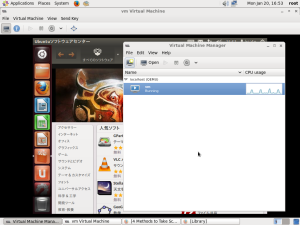
最近のコメント